Description
Design
The overall design and the key layout of the Targus KB55 resemble the Apple official keyboard in terms of design and placement. However, unlike the Apple keypad, the Targus KB55 is made entirely using plastic or polycarbonate, which makes it light in weight and easy to carry around.
As the keyboard is made using plastic, there is a little flex. On the back, there is a hinge-like design to house batteries and the toggle button. The bottom portion also houses four rubber grippers on all four corners of the keyboard, which helps in keeping the keyboard stable.
The keypad is very compact and can be carried easily on a backup on a daily basis without worrying about the additional weight. Overall, there is nothing special about the design of the Targus KB55 keyboard. The design of the keyboard is highly-inspired by Apple’s wireless keyboard for the most part.


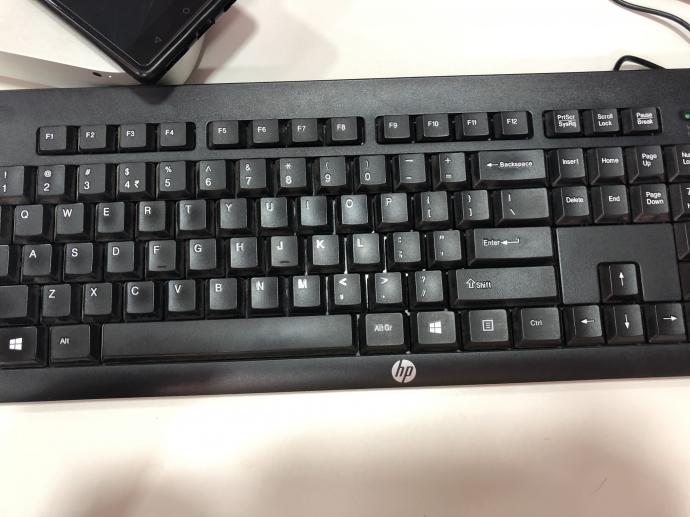
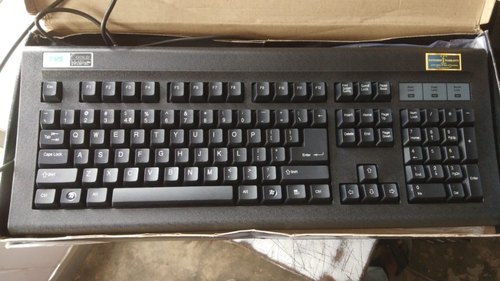





Reviews
There are no reviews yet.